Turnitin introduced a change in Summer 2021 as to how the expiry of classes are managed (previously it was managed by the latest Turnitin ‘Post date’ in the module, now it is managed by the ‘Course end date’ in the Course settings).
When attempting to mark a Turnitin assignment for which the class is deemed to have “expired”, you will be presented with the message: “Read Only: This paper was submitted to a class that is expired, and is currently in read-only mode” (as shown in the screenshot below):
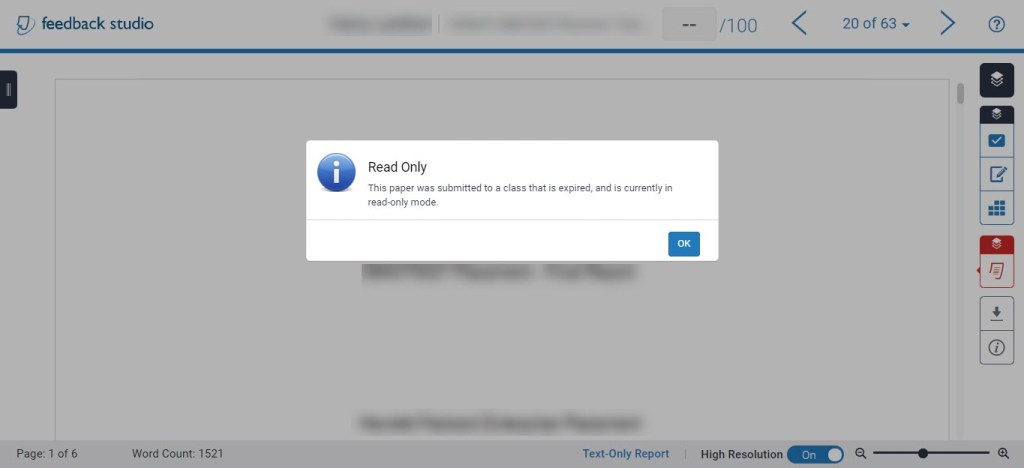
Follow the steps below to resolve the problem:
- Go to the ‘Settings’ page for your course and extend the Course End Date to a date in the future (after which you don’t expect to need to change anything).
Important: Don’t extend the Moodle course end date by any further than one year. Extending the date too far in the future will result in showing errors in the Turnitin interface, which will prevent students from submitting.
- Locate the Turnitin assignment on the course home page, and go to Edit settings to visit the ‘Settings’ page for the dropbox.
- Don’t make any changes to the settings, simply scroll to the bottom of the page and click on Save and display – this is to effectively “wake it up” so that Turnitin will then check the ‘Course end date’ to ascertain whether the dropbox should be read-only or not.
You should now be able to add comments and grades to submissions in that dropbox.
Warning
If a student has attempted to submit to an expired dropbox, their submission may show with a Submit to Turnitin link in the Submitted column. Once you have completed steps 1 to 3 above, click the Submit to Turnitin link to ‘push through’ and complete the submission.

