To change the Course end date for a Moodle course:
- Go to the Moodle course page.
- From the course page contextual navigation (beneath the module name at the top of the course page), click on Settings.
- In the General section, locate the Course end date setting and change the date.
Important: Don’t extend the Moodle course end date by any further than one year. Extending the date too far in the future will result in showing errors in the Turnitin interface, which will prevent students from submitting.
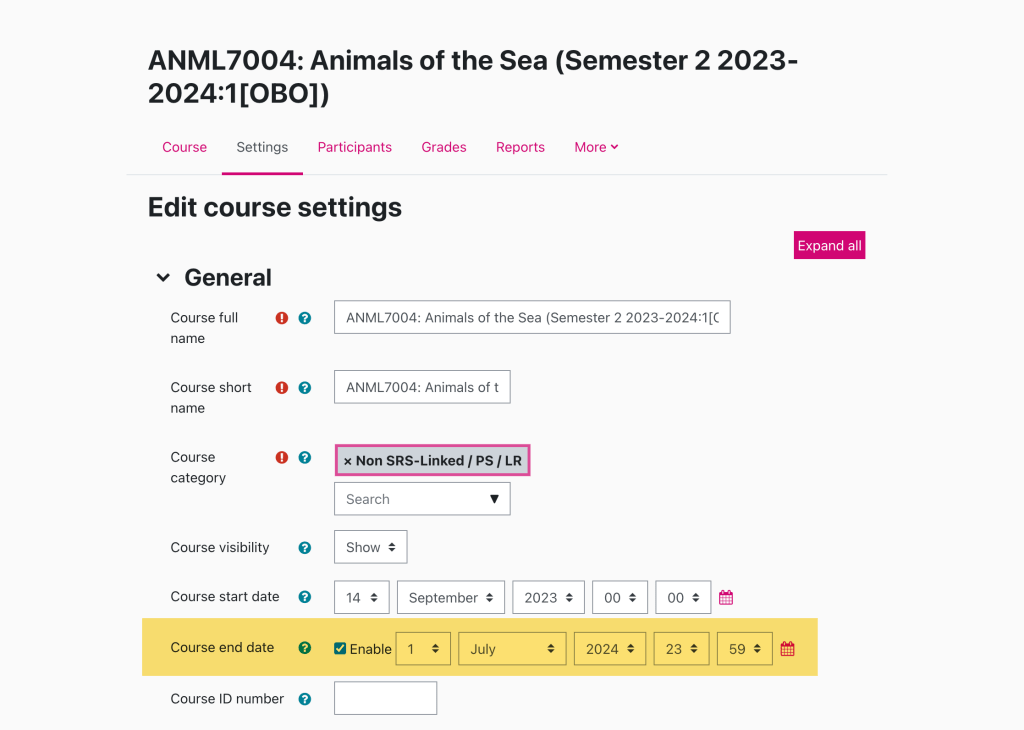
- Scroll down to the bottom of the settings page and click on Save and display.
