Record assignment feedback

Media and other file uploads are now permitted when grading assignments in a Moodle assignment, which means teachers can record their feedback and/or include supporting images or other files.
Hide grader to students
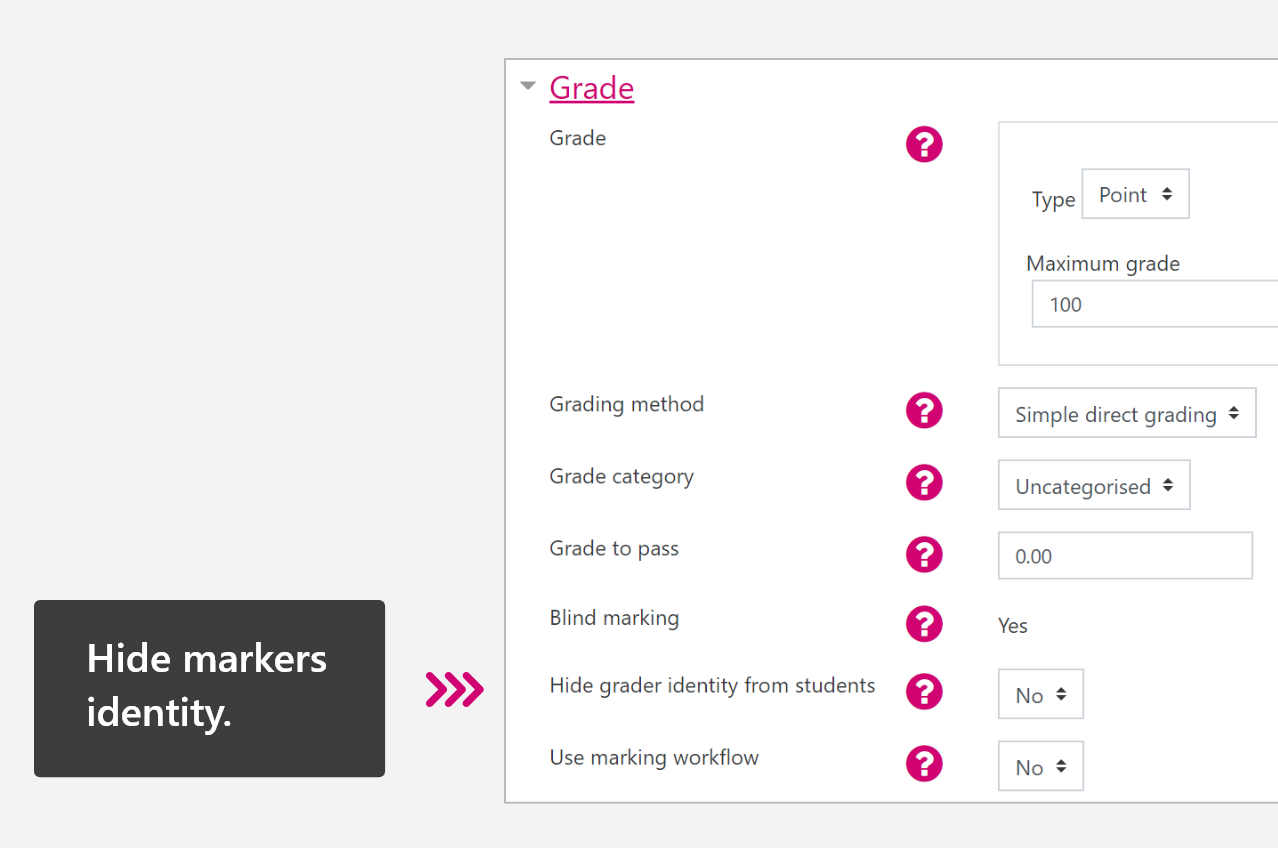
You can choose whether to hide the identity of any user who grades a submission in Moodle assignment, so students can’t see who marked their work.
Ability to delete assignment file submissions
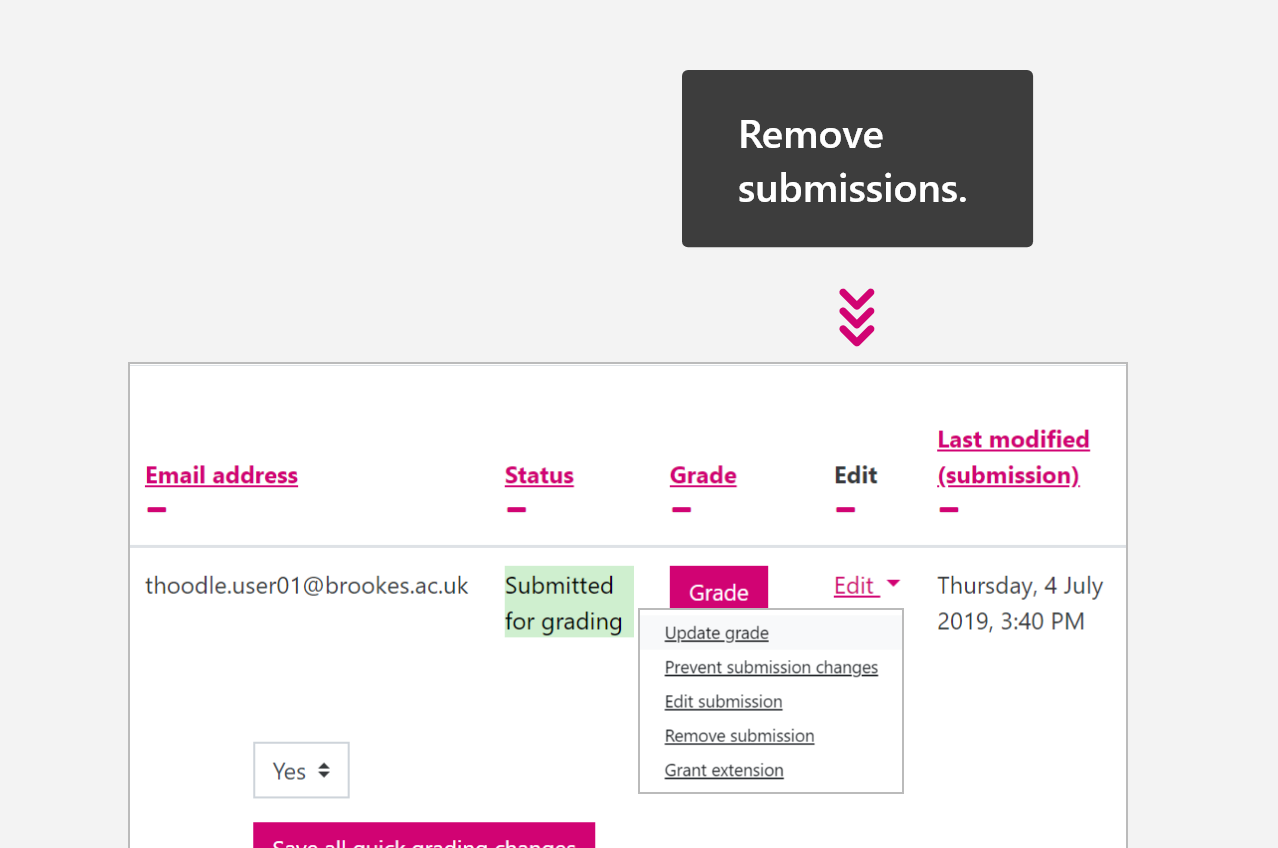
You can now delete the submission of a student, who might have submitted the wrong file by mistake, without having to replace their submission with a file.
Rotate submitted PDFs in an assignment
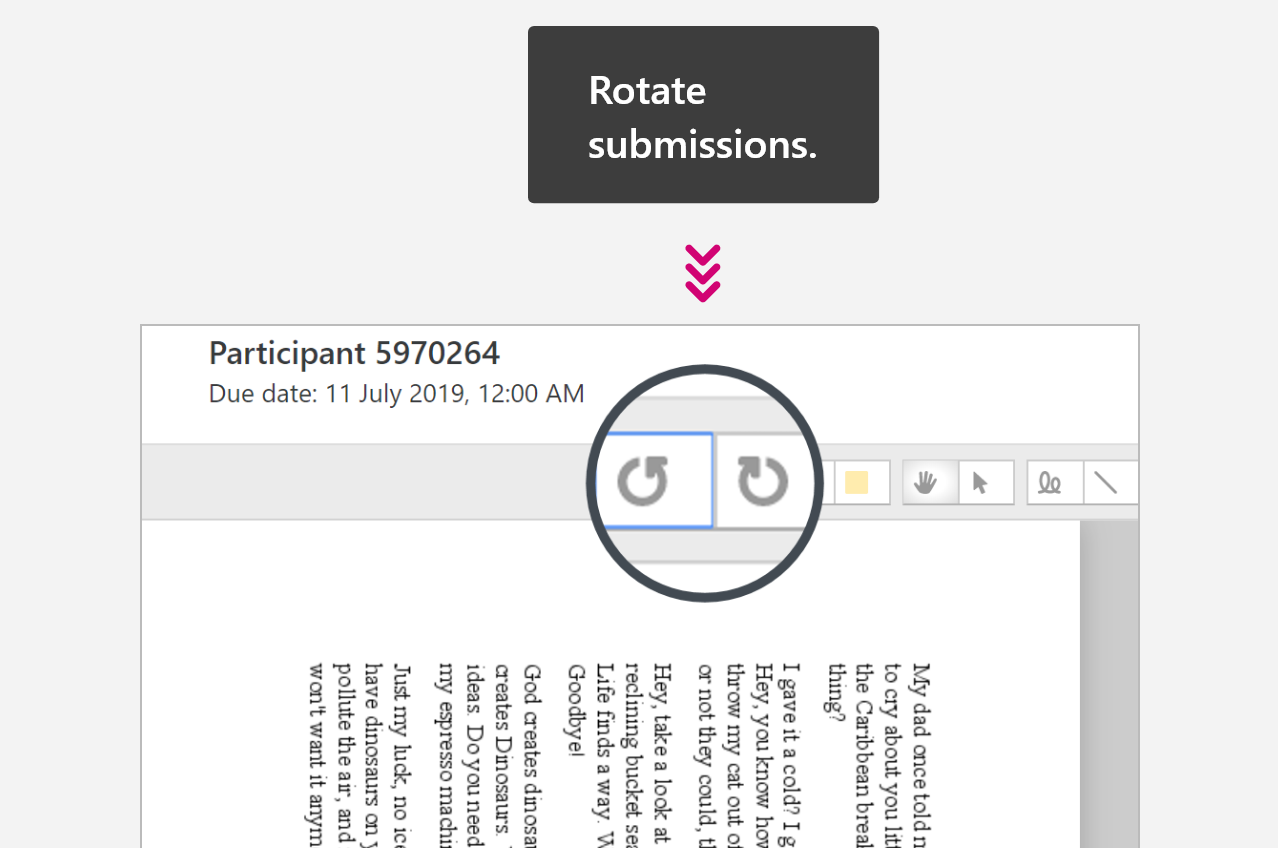
When previewing a submission in Moodle assignment, you can now rotate the document 90 degrees to the left or right.
Clear answers for single-answer multiple-choice questions in Quizzes
In cases where your students are answering a Moodle quiz with multiple choice questions with only one correct answer, they will be able to clear the answer they have chosen should they change their mind before submitting the quiz by clicking ‘Clear my choice’ below the question.
